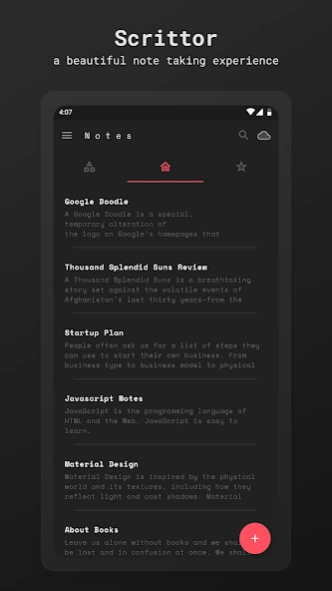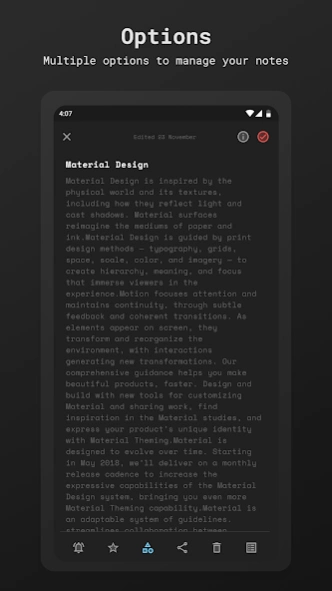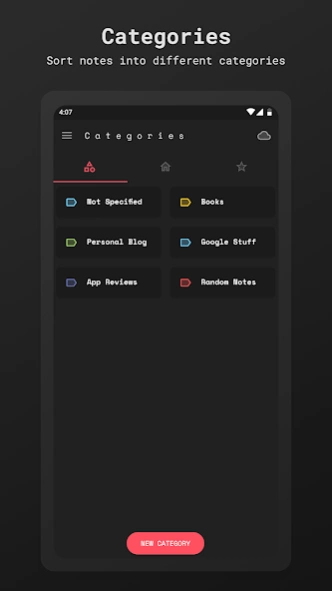Scrittor - A simple note app 4.8.1
Free Version
Publisher Description
Scrittor - A simple note app - Scrittor - No unnecessary stupid features.😎
The on going issue regarding Google backup has now been fixed. You will now be able to successfully sync your notes using Google Drive. Apologies for this delayed update
With Scrittor store all your ideas, thoughts and whatever your mind tells you.
Scrittor helps with a simple and easy to use interface. There are not extra unnecessary features to make everything super complex. You add notes, select a category and you are done. App primarily focuses on storing notes categorically and keeping interface as simple as possible.
Telegram Group : t.me/scrittor
Please join the above mentioned Telegram group if you wish to checkout/contribute in the development process of this application.
Features
🌱 Search notes
🌱 Password Protection
🌱Fingerprint Authtentication
🌱 Save whatever you need 👨🏻🎓
🌱 Create categories to manage your notes
🌱 Add notes to starred list 🌟
🌱 Easy to use
🌱 Beautifully crafted
🌱 Switch to Dark and Light Modes
🌱 Add notes to notification drawer
If you like the app, please support the development of the same by making a donation from within the app.
Scrittor is still in it's development, if you have any issues or suggestion kindly contact me! All your feedback is appreciated
You can read the full exhaustive changelog here: https://shahidshaikh.com/Changelog/index.html
About Scrittor - A simple note app
Scrittor - A simple note app is a free app for Android published in the PIMS & Calendars list of apps, part of Business.
The company that develops Scrittor - A simple note app is Shahid Shaikh. The latest version released by its developer is 4.8.1.
To install Scrittor - A simple note app on your Android device, just click the green Continue To App button above to start the installation process. The app is listed on our website since 2021-08-30 and was downloaded 2 times. We have already checked if the download link is safe, however for your own protection we recommend that you scan the downloaded app with your antivirus. Your antivirus may detect the Scrittor - A simple note app as malware as malware if the download link to com.shahid.nid is broken.
How to install Scrittor - A simple note app on your Android device:
- Click on the Continue To App button on our website. This will redirect you to Google Play.
- Once the Scrittor - A simple note app is shown in the Google Play listing of your Android device, you can start its download and installation. Tap on the Install button located below the search bar and to the right of the app icon.
- A pop-up window with the permissions required by Scrittor - A simple note app will be shown. Click on Accept to continue the process.
- Scrittor - A simple note app will be downloaded onto your device, displaying a progress. Once the download completes, the installation will start and you'll get a notification after the installation is finished.